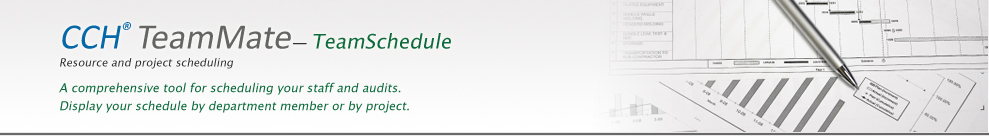
TeamSchedule provides users with the ability to schedule projects and resources in such a way that there is a clear visual demonstration of personnel assignments and tracking of projects in an annual plan.
Designed to be flexible enough to work easily for small and large groups, TeamSchedule’s state-of-the-art Gantt interfaces display multiple schedulers and resource teams.
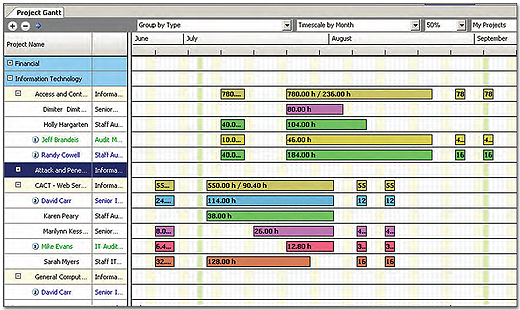
Visual identification of projects and resources.
Schedule Staff and Audits with Ease
TeamSchedule’s powerful functionality includes:
- The ability to schedule projects based on user-determined criteria (risk, target, start date, type, location) and automatic project phases.
- Assigner Tool — The interactive ability to draw and/or drag and drop project schedules and resource assignments on the Gantt view(s).
- Resource Finder — An advanced tool that gives schedulers the ability to search their team(s), or all resources, for specific skills, credentials, languages, experience or location to meet the needs of a project.
- Creation of draft bookings to perform “what-if” analysis.
- The option to track and monitor estimated project costs (both internal and external).
- Automatic conflict detection and viewers, so schedulers can easily identify when they are about to create a conflict — and if conflicts exist, real-time resolution.
- Custom views to allow schedulers and resources to focus on their key projects and information to manage the audit plan.
- Easy-to-use reports to demonstrate individual schedules, resource utilization, resource skills, free time and more.
- TeamSchedule Web — A tool that gives resources simple, browser-based visibility to their schedules and the ability download their schedules to an Outlook calendar.
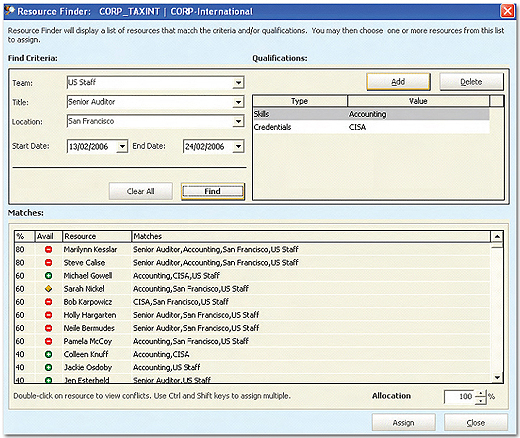
The resource finder makes allocating the appropriate team simple.



